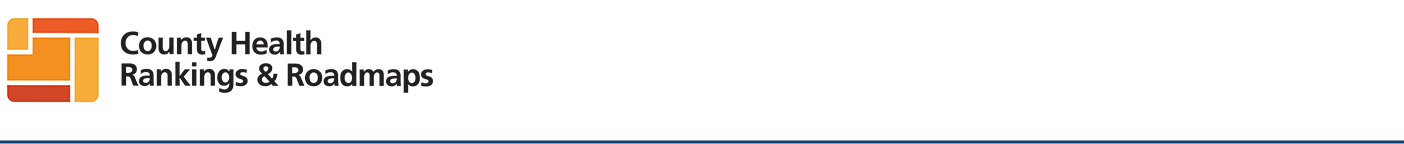How to Use Your Health Snapshot
Health Snapshots are available for states and for counties. Health Snapshots house measures of population health and well-being and community conditions based on our model of population health.
State Health Snapshots illustrate geographic variation in measures of health to help you better understand the health of your county within the context of your state. County Health Snapshots provide tools to help make sense of your county’s data. The snapshot and tools can help you understand your county’s current health, changes over time, and identify areas of strength or opportunities for health improvement.
Health Summaries
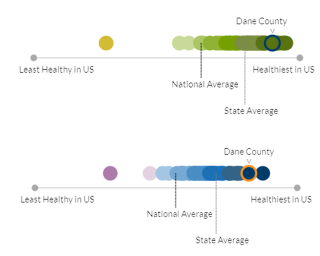
Within each County Health Snapshot there are two graphics displaying summaries of the county’s Population Health and Well-being and Community Conditions. Each county in a state is represented by a dot, placed on a continuum from least healthy to healthiest in the nation. The color of each dot represents Health Groups, our data-informed groupings of counties nationwide with similar Community Conditions or Population Health and Well-being. States may or may not have counties that fall within each of the Health Groups across the range of health nationally.
These graphics indicate how a county fares relative to other counties in the state. They also allow you to see how counties in a state fare on a national continuum of health. Health Groups support data-informed comparisons and a focus on meaningful similarities that can support action but do not necessarily represent statistically significant differences in county health.
County Health Snapshot Data & Tools

For each of the measures, a County Health Snapshot includes county, state and national values, definitions, methods and limitations based on our model of population health. Where possible for certain measures, Health Snapshots also include trend graphs to illustrate changes in the measure value over time.
Data for the 29 Select measures used to calculate Population Health and Well-being (5 measures) and Community Conditions (24 measures) summaries are visible in the default display. Expand the table to view additional measure data.
State and national values may be calculated or may represent the midpoint (median) of county values within the state or nation, respectively.
By clicking on any measure row, you will open a drawer containing additional information about that measure:
Measure details
Basic information to help you understand what each measure means and key facts about the data.
| Measure definition | A brief description of the measure. It typically includes information about the units of measure. Some measures are presented as percentages, while others are rates or ratios. |
| Sensemaking statement | A statement that puts the county value into context and further defines more complicated measures. Depending on the measure, it may use less technical terms or provide a benchmark such as a standard or a national average to help interpret the county value. |
| Error margin | Where possible, we provide the error margins (95% confidence intervals) for the county measure values. These error margins should be interpreted as "we are 95% confident that the true measure value for this county lies within the provided range." |
| Years of data used | The year(s) on which the measure value is based. Note that most data collection (via census or survey) has lag times. Our dataset includes the most recent, reliable data we can access but does not represent data from the current year. For example, our dataset incorporates data from the US census, which is updated every 10 years. |
Disaggregated data
For some measures, within the county snapshot, we provide data disaggregated to represent racialized groups of people.
Disaggregation means breaking data down into smaller, meaningful subgroups. Disaggregated data are often broken down by characteristics of people or where they live. Disaggregated data can reveal inequities that are otherwise hidden, allow us to better understand where people and places are cut off from opportunities to be healthy and illuminate how communities can target resources where they are most needed.
Learn more about how CHR&R shares available data to understand the health of racialized groups of people.
Trend graphs
Trend graphs are available for 16 measures. These graphs allow you to examine changes in that measure over time for your county, state or the nation.
To view graphs, click on the graph icon in the Trend column of the Health Snapshot. The color of the line in the icon shows the direction of the measure trend:
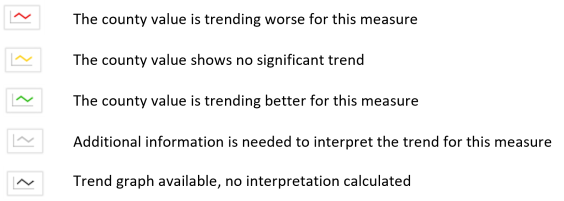
Download our guide to interpreting trend graphs for additional information.
Related policies & programs
Select the "Find Strategies" link to access a filtered list of policies and programs related to each measure in our What Works for Health tool.
A team of analysts reviews the evidence behind each strategy and provides a rating of that evidence, as well as considerations for equity/disparities and implementation resources where available.
Interactive maps
Place can be a strong predictor of health and maps are a powerful way to view spatial patterns in health factors and outcomes across a state.
Our interactive maps are available for each measure on State Health Snapshots and can be used to advocate for the improvement of the health of all people by emphasizing and communicating place-based health disparities.
Our national map visualizes regional patterns and demonstrates where past and present laws, policies and practices have shaped the conditions for health in ways that remain visible in the national distribution of health and well-being.
Using the congressional district mapping feature
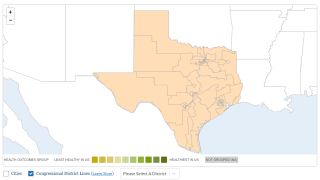
The Community Conditions that shape Population Health and Well-being do not happen randomly or by default. Creating a future where no one has an advantage at the expense of others begins with understanding how our society has been structured by those in power.
On each State Health Snapshot, users have the option to overlay congressional districts on the Population Health and Well-being and Community Conditions maps. Selecting the Congressional District Lines checkbox below the map shows all congressional districts for your state. If you click on a specific congressional district, the map autozooms to the selected district and reveals the counties associated with that congressional district. County-level data can be explored for each county within the district boundary. Users can also access this feature through our interactive model of health to see measure data for a selected congressional district.
Many congressional districts have counties among the healthiest and least healthy. Visualizing health differences within a congressional district can be a useful tool to communicate geographic disparities with community organizers, elected officials and other decision-makers. This information can be useful to improve health for all by identifying areas of high need and determining where to prioritize funding.
Compare Counties
Our Compare Counties tool offers several options for comparing a county to other locations and can be accessed from the bottom of any state or county Health Snapshot. This tool provides a useful way to contextualize the health of a particular area and can be used for goal setting, identification of county strengths and areas for improvement, or to learn more about a county’s health experience within the context of similar locations. Use the Compare Counties tool to compare individual counties or to compare a county to all other counties in the state, nation, or with similar rural or urban characteristics.
Learn more about the methods and definitions for all comparison options used in the Compare Counties tool.